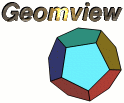 Home Overview FAQ Documentation Download Mailing List Geomview For Windows? Support Users Development Bug Reporting Contributing Contact Us Sponsors
|
[Date Prev][Date Next][Thread Prev][Thread Next][Date Index][Thread Index] Re: [Update REQ 6003]: dithering
daemon at geom.umn.edu wrote:
>
> From: Stuart Levy <slevy>
> Date: Mon, 7 Oct 1996 16:05:15 -0500
> Message-Id: <199610072105.QAA16520 at morse.geom.umn.edu>
> To: software
> Subject: Re: [REQ 6003]: dithering
>
> > We are trying to use Geomview with our finite element package.
> > A common use will be to shade inside the elements in order to
> > represent the varying quantities. Now I have a question :
> >
> > Is it possible to creat a color map which goes from 0 to 1, such that
> >
> > at 0.0, R=0, G=0, B=1 --> Blue
> > at 0.25 R=0, G=1, B=1 --> Light Blue
> > at 0.5 R=0, G=1, B=0 --> Green
> > at 0.75 R=1, G=1, B=0 --> Yellow
> > at 1.0 R=1, G=0, B=0 --> Red
>
> Yes, I think so. You can't easily have geomview apply this color map
> itself, but if you can customize the conversion from your package's data
> into geomview format, you can do this.
>
> In the description of, say, OFF format (see "man 5 oogl"), note that you
> can specify a four-component (R G B A) color for each vertex,
> using a "COFF" object, as in
>
> COFF
> 4 4 0 # 4 vertices, 4 faces
>
> 0 0 0 1 .5 0 1 # vertex at (0,0,0) colored orange
> 1 0 0 0 1 1 1 # vertex at (1,0,0) light blue
> 0 1 0 0 0 1 1 # vertex at (0,1,0) blue
> 0 0 1 .5 1 .5 1 # vertex at (0,0,1) light green
>
> 3 0 1 2
> 3 2 1 3
> 3 1 0 3
> 3 0 2 3
>
> Try loading this file into geomview and selecting smooth shading.
>
Hi:
Your solution is fine if I know where the cutoff points are in my model so that I can specify colors at the vertices properly.
I was looking at your latest release and I see that you have a COLORMAP. Is there any way that I can use such a map on a
quadrilateral??
The colormap which I want, for the following object
COFF
4 1 0
0 0 0 0 0 1 1 # blue
1 0 0 1 0 0 1 # red
1 1 0 1 0 0 1 # red
0 1 0 0 0 1 1 # blue
4 0 1 2 3
will have the following colors at each quarter point
blue - light blue - green - yellow - Red
0 0.25 0.5 0.75 1.0
how can I define such a map????
thanks.
|
||
|
Home | Overview | FAQ | Documentation | Support | Download | Mailing List Windows? | Development | Bug Reporting | Contributing | Contact Us | Sponsors |
|||
|
site hosted by |
|||