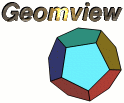 Home Overview FAQ Documentation Download Mailing List Geomview For Windows? Support Users Development Bug Reporting Contributing Contact Us Sponsors
|
[Date Prev][Date Next][Thread Prev][Thread Next][Date Index][Thread Index] Re: [Closed REQ 5588]: how to run geomview on remote machine
We don't have any way to make geomview automatically discover that
it can't talk to your display, but it can be done manually.
You'll need to fetch a copy of geomview which executes on an Iris, but
displays using generic X. There's one up for anonymous FTP from geom.umn.edu
in priv/slevy/gvx-sgi.X11.gz. It's just a compressed executable, not a tar
package. You might decompress it, mark it executable, and move the
result into the Geomview executable directory:
gzip -d gvx-sgi.X11.gz
chmod +x gvx-sgi.X11
mv gvx-sgi.X11 whatever/Geomview/bin/sgi/gvx-sgi.X11
Then, edit the (/usr/local/bin/)geomview shell script, changing the
line which sets "GEOMVIEW_GVX". Right now you can find a line in "geomview"
reading
: ${GEOMVIEW_GVX=${GEOMROOT}/bin/$MACHTYPE/gvx}
You might change that to
if [ -z "$GEOMVIEW_GVX" ]; then
# Assume $DISPLAY beginning with ":" means we're sitting at the SGI console. case "$DISPLAY" in
:*) GEOMVIEW_GVX=${GEOMROOT}/bin/$MACHTYPE/gvx ;;
*) GEOMVIEW_GVX=${GEOMROOT}/bin/$MACHTYPE/gvx-sgi.X11 ;;
esac
fi
I just did that here; it works fine.
One caveat: the current X version of geomview doesn't work on one-bit-deep
(monochrome) displays! It should work if you have a color X terminal, though.
|
||
|
Home | Overview | FAQ | Documentation | Support | Download | Mailing List Windows? | Development | Bug Reporting | Contributing | Contact Us | Sponsors |
|||
|
site hosted by |
|||