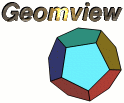 Home Overview FAQ Documentation Download Mailing List Geomview For Windows? Support Users Development Bug Reporting Contributing Contact Us Sponsors
|
[Date Prev][Date Next][Thread Prev][Thread Next][Date Index][Thread Index] Re: [Update REQ 5329]: running geomview in single-buffer mode
You can use the "(snapshot CAMID IMAGEFILE)" command to
induce geomview to dump just the contents of an SGI window. It switches
to single-buffered mode before taking the snapshot, then switches back.
The snapshotting is done with /usr/sbin/scrsave, so it produces an SGI-format
image file.
Alternatively, you can make geomview switch a particular window into
single-buffered mode permanently by typing "vs" with the cursor in a
graphics window.
There's no single command to induce this to happen via the command language,
but you can simulate typing "vs" into a particular window with the following
GCL commands:
(winenter CAMID) # Pretend the mouse just entered that window;
# not needed if you have only one graphics window
(rawevent 49 1 0 0 0) # Key sequence "1vs" guarantees switching into
(rawevent 118 1 0 0 0) # single-buffered mode.
(rawevent 115 1 0 0 0) # "0vs" (48 ... 118 ... 115) switches to double.
|
||
|
Home | Overview | FAQ | Documentation | Support | Download | Mailing List Windows? | Development | Bug Reporting | Contributing | Contact Us | Sponsors |
|||
|
site hosted by |
|||