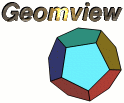 Home Overview FAQ Documentation Download Mailing List Geomview For Windows? Support Users Development Bug Reporting Contributing Contact Us Sponsors
|
[Date Prev][Date Next][Thread Prev][Thread Next][Date Index][Thread Index] [Update REQ 5021]: text in geomview
On Fri, 19 Aug 1994, C.W. Woegerbauer wrote:
> Dear Ed Chi!
>
> Thank you for your immediate help about how to insert text
> into geomview scenes.
>
> I wanted to use the labeler but I had to realize that I lack
> the Display PostScript System (DPS) to render text.
> Do you happen to know where I can get the DPS for sgi from?
>
> I'm very grateful for your help!
>
>
> Clemens Woegerbauer
>
> Dept. of Chem.
> University of Cambridge
> UK
Dear Clemens,
Apparently, DPS is considered an extension to the X windowing system. I
am enclosing the man page for DPS below. This will give you some
information about it. Maybe someone else at the center knows more about
it?? Anyone?
------------------ cut cut -------------------------
Display PostScript(1)be Systems (8 A August 1991)play PostScript(1)
NAME
Display PostScript - PostScript language imaging for the X
Window System
DESCRIPTION
This manual page provides some information about the Display
PostScript system.
The first section, INTRODUCTION, contains a brief non-
technical description of the Display PostScript system.
The following sections are intended for the application
developer who is interested in more detailed technical
information about the architecture.
The REFERENCES section provides information on available
documentation and on Adobe's public access file server.
INTRODUCTION
The PostScript language is a simple interpretive programming
language with powerful graphics capabilities. Its primary
application is to describe the appearance of text, graphical
shapes, and images on printed or displayed pages. If an
application, such as a word processing system or graphics
package, produces a page description using the PostScript
language, you can print the pages on a wide variety of
PostScript printers and view them on monitors that use the
Display PostScript system.
The Display PostScript system is a high-performance
implementation of the PostScript language for interactive
computer displays. The use of the Display PostScript system
ensures true WYSIWYG (What You See Is What You Get) between
the display and any PostScript printer.
THE DISPLAY POSTSCRIPT SYSTEM
The Display PostScript system is part of the X Window System
and is implemented as an X extension. Display PostScript
applications use window system features for window placement
and sizing, menu creation, and event handling, while using
Display PostScript features to take care of imaging inside
the window.
Display PostScript system components include:
The PostScript interpreter.
The Client Library - a C language interface to the basic
facilities of the Display PostScript system.
pswrap - a preprocessor that prepares PostScript language
programs for invocation from a C program.
These components are discussed below.
APPLICATION BUILDING BLOCKS
Most of your application will be written in C or another
high-level language. You'll call Client Library procedures
to start a PostScript execution context, send programs and
data to the PostScript interpreter, and get results from the
interpreter. The Client Library is the application's
primary interface to the Display PostScript system.
In addition, you'll call wraps - PostScript language
procedures developed specifically for your application.
Wraps, short for wrapped procedures, are created by the
pswrap translator from PostScript language programs written
to meet application needs.
USING pswrap
Your application will perform calculations, communicate with
the window system, read and write files, and do other
application processing in C or another high-level language.
It will perform imaging tasks by calling wrapped procedures
to send PostScript language programs to the interpreter.
The pswrap translator creates these wraps from PostScript
language input.
pswrap takes a PostScript language program as input and
returns a C language program. After you compile the
resulting C program and link it into your application,
calling the wrap will transmit a stream of PostScript
language binary objects to the interpreter.
For simple operations, an application program can send
PostScript language fragments to the interpreter by calling
single-operator procedures - each one the equivalent of a
single PostScript operator - as described in the Client
Library Reference Manual. It is also possible for an
application to send PostScript language programs as ASCII
text, as if to a laser printer with a PostScript
interpreter. This technique can be used for development and
debugging or for displaying PostScript language code
imported by the application - for instance, from an EPS
file.
Consider a wrap, PSWDisplayText, that places text on the
screen at a particular x,y coordinate. A call to
PSWDisplayText from the application program might look
something like this:
PSWDisplayText(72.0, 100.0, "Hello World");
The body of the PSWDisplayText procedure is actually written
in the PostScript language. It was defined to pswrap as
follows:
defineps PSWDisplayText(float X,Y; char *text)
X Y moveto
(text) show
endps
In the wrap definition, the defineps and endps keywords tell
pswrap where a given PostScript language program begins and
ends. The defineps statement defines the resulting
procedure call. The pswrap translator processes this input
and produces a C language source-code file. When compiled
and linked with the application, the PSWDisplayText
procedure sends a PostScript language program to the
interpreter (binary-encoded for more efficient processing),
causing the specified text to be displayed.
See the pswrap Reference Manual discussed in the REFERENCES
section for further information.
THE CLIENT LIBRARY
The Client Library is a linkable library of compiled C
procedures that provides an interface between the
application and the Display PostScript system. It creates
an environment for handling imaging calls to specific Client
Library procedures like DPSmoveto and to custom wraps
written for the application.
To the application programmer, it appears that Client
Library procedures directly produce graphical output on the
display. In fact, these procedures generate PostScript
language statements and transmit them to the PostScript
interpreter for execution; the PostScript interpreter then
produces graphical output that is displayed by device-
specific procedures in the Display PostScript system. In
this way, the Client Library makes the full power of the
PostScript interpreter and imaging model available to a C
language program.
The Client Library includes procedures for creating,
communicating with, and destroying PostScript execution
contexts. A context consists of all the information (or
"state") needed by the PostScript interpreter to execute a
PostScript language program. In the Client Library
interface, each context is represented by a DPSContextRec
data structure pointed to by a DPSContext handle. PostScript
execution contexts are described in PostScript Language
Extensions for the Display PostScript System.
REFERENCES
Information about the PostScript Language and the Display
PostScript system is available in a number of manuals and
via the public access file server described below.
POSTSCRIPT LANGUAGE MANUALS
If you're new to the PostScript language, you should first
read the following manuals (published by Addison-Wesley and
available from Adobe Systems Incorporated or through your
technical bookstore):
PostScript Language Reference Manual, Second Edition
The standard reference for the PostScript language.
Describes the PostScript imaging model and the concepts
and facilities of the PostScript interpreter. Documents
the PostScript language. Required reading.
PostScript Language Tutorial and Cookbook
Introduction to the PostScript language in an informal,
interactive style. Contains a collection of example
programs that illustrate the PostScript imaging model.
PostScript Language Program Design
Guidelines for the advanced developer to use in designing
and debugging PostScript language programs. Printer-
oriented, but most of the information is relevant to
writing a Display PostScript application.
DISPLAY POSTSCRIPT MANUALS
Once you're up to speed in the PostScript language, read The
Display PostScript System, a developer reference binder that
contains the following manuals:
PostScript Language Extensions for the Display PostScript
System
Describes the extensions to the PostScript language that
were made for the Display PostScript system, such as
alternative PostScript language encodings, multiple
execution contexts, user paths, window system support, and
memory management (also documented in the PostScript
Language Reference Manual, Second Edition). Introduces
important system concepts and documents additional
PostScript operators.
Client Library Reference Manual
Describes the procedural interface to the Display
PostScript system. Tells how to send programs and data to
a PostScript execution context, how to handle context
output, how to create and terminate a context. Contains
procedure definitions, programming tips, and a sample
application program.
pswrap Reference Manual
Describes how to define C-callable procedures that contain
PostScript language programs. Tells how to declare input
arguments and output to be received from the interpreter.
Documents the pswrap command line options.
PostScript Language Color Extension
Describes color extensions to the PostScript language,
including multiple color images, color halftone screen
definitions, color correction, and CMYK color
specification.
X Window System Programmer's Supplement to the Client
Library Reference Manual
Describes information about the Client Library interface
that is specific to the X Window System, such as context
creation and additional error codes.
THE PUBLIC ACCESS FILE SERVER
Adobe Systems Incorporated provides a public access file
server. If you have access to Internet or UUCP electronic
mail, you can use the public access file server to obtain
the following information:
Display PostScript system manuals
Code examples
AFM files
Documentation updates
The public access file server is a mail-response program.
That is, you send it a request by electronic mail and it
mails back a response. (The ``Subject:'' line is treated as
part of the message by the file server.)
To send mail to the file server, use one of the following
addresses:
Internet ps-file-server at adobe.com
UUCP ...!decwrl!adobe!ps-file-server
To receive a quick summary of file server commands, send the
following message:
help
To receive detailed information on how to use the file
server, send the following message:
send Documents long.help
SEE ALSO
pswrap(1), xpsview(1), dpsexec(1).
NOTES
Copyright 1988-1991 Adobe Systems Incorporated.
PostScript and Display PostScript are registered trademarks
of Adobe Systems Incorporated.
--Ed
************************************************************
** <a href="http://www.geom.umn.edu/people/chi.html"></a> **
** email addr-- ehhchi at epx.cis.umn.edu (general) **
** chi at geom.umn.edu (WebOOGL, math) **
** chi at lenti.med.umn.edu (Bio related) **
** Dumping messy-dos, running Linux!--Ask me about Linux! **
|
||
|
Home | Overview | FAQ | Documentation | Support | Download | Mailing List Windows? | Development | Bug Reporting | Contributing | Contact Us | Sponsors |
|||
|
site hosted by |
|||